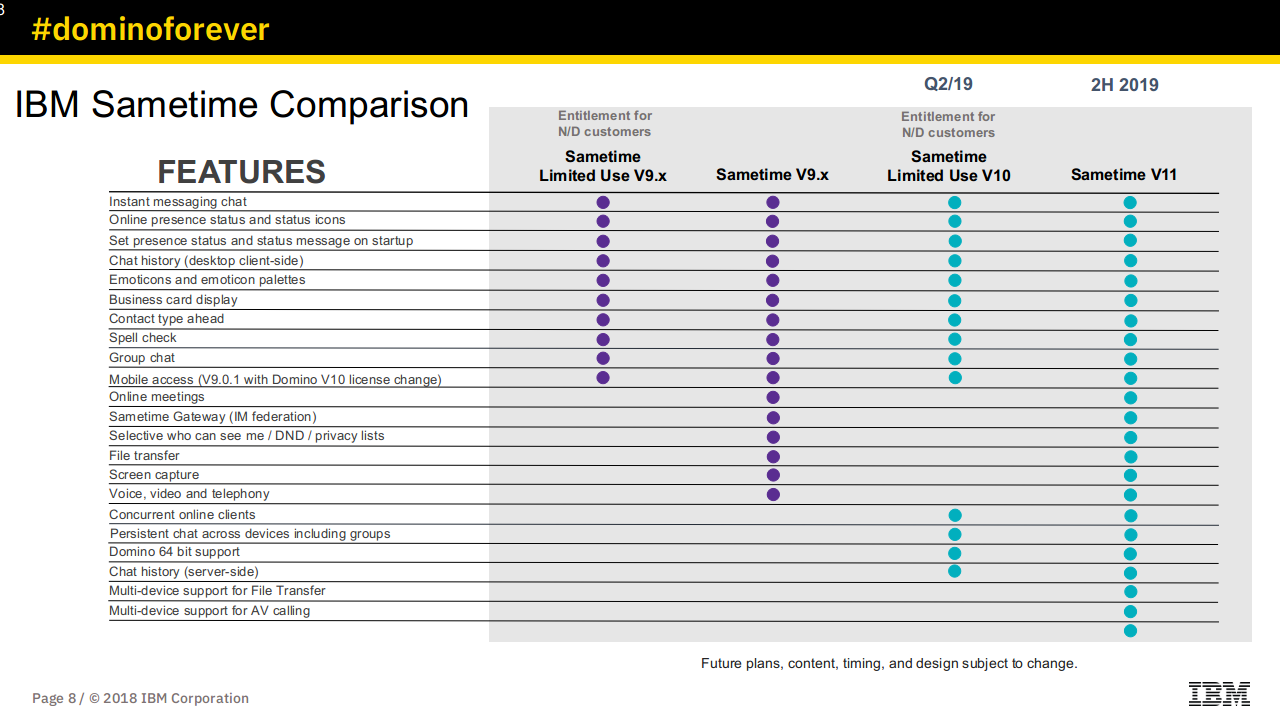As some of you know I’m very committed to the Mac ecosystem. I have Mac laptops, an iPad with over 4000 books, iPhone (not the latest because who needs that), a watch Apple TVs x 4 etc etc. I’m also extremely risk averse and cloud wary. I gave in and let Apple put all my books in the cloud just because iTunes sucks for syncing and cloud syncing worked across all my devices however I also had a lengthy open support call last year with Apple wanting to know where my books were now stored on my Mac so I could find them and back them up
“they are all in the cloud”
“yes I get that but they are also on my laptop so where are they”
“no they are only in the cloud”
“well that’s not true because here I go, switching off wifi and hey I can still read my books in ibooks so they are here somewhere”
..>> pause for several weeks whilst this is escalated>>>>
“they are on your Macbook but stored in a way you can’t find them or access them”
(please no advice on this one, I found my own workaround to find them and backup un-DRM copies)
So.. iCloud. I agreed about 18 months’ ago to let my Documents and Desktop folders sync to iCloud. My only reason for that was so that I could get at files if I needed to on my iPad or by logging into any browser but tbh I rarely used it. Still it worked and seemed a decent idea.
Then one Saturday about two weeks’ ago it all went horribly wrong..
I was sat working when I got an alert saying facetime had been added to my watch. Which was odd. My watch is 18 months old and was on my wrist and nothing had changed. The watch itself had no alert. So off I go digging and I find under my account and devices a list of my current watch and an old watch I wiped and sold to a friend to give to his wife 18 months ago. Well still odd but no big deal. They hadn’t done anything so clearly just an odd gremlin. Just in case I removed that old watch from my devices.
Then I got alerts saying my credit cards had been removed from my watch. Except they hadn’t been removed from the watch on my wrist and the other watch was flattened before I handed it over 18 months ago.
I did some research, found nothing nefarious and let it go. I did notice I had been logged out of all my Apple accounts on all my devices and things like Sonos had to be re-authorised again. Weird and annoying but a side effect of whatever happened I assume**
Then a few days later I restarted my laptop. I probably only restart it every two weeks so this was the first time since that alert. The laptop restarts but finder and anything that uses finder like spotlight or even terminal were entirely non responsive. They would briefly work long enough for me to type 2 characters or click on a folder then there would be a spinning ball for about 25 seconds before it would respond. That gradually got slower and slower over a few minutes. So off we go to research because I now have a broken laptop.
After several hours research we found this article which gave a bit of a clue as it pointed to a cloud corruption problem http://osxdaily.com/2015/04/17/fix-slow-folder-populating-cloudkit-macosx/
Unlike some of the other Finder troubles, the Finder process usually doesn’t eat much CPU or crash repeatedly, it’s just inordinately slow when loading folder views, populating files, and opening folders.
So I followed the instructions and deleted the files they specify and immediately my laptop was more responsive. OK.. Well that was a scary afternoon and I’ll just go ahead and disable cloud syncing so that never happens again.
Did you know Apple doesn’t let you do that? If you disable cloud syncing for Documents anbd Desktop it actually deletes the contents of those folders and keeps the files in the cloud for 30 days in case you want them back. So that’s dumb. I decided to move the contents of both folders to temporary folders, disable cloud syncing then move them back but my laptop was working and I was busy so I parked that for later.
Later…. about a week later again the Finder sluggishness came back but this time I knew how to fix it. Once it was fixed I went ahead and moved the contents of both Documents and Desktop to temporary folders, disabled cloud syncing and moved them back. My laptop immediately started working, finder was faster than it had been for a very long time and I’ve had no more problems.
Now I wonder if that first alert about this non existent “watch” was a precursor to some cloud corruption on my account. That cloud corruption caused all the authentication for my account to be lost and also corrupted the authentication for my cloud data which only tried to reconnect when I signed back into the OS.
** for anyone who was wondering if I had asked an apple “genius” about this. Yes I did. No they had no clue what I was talking about since most of them are “iphone experts” in store now and the one who called me back seemed to think I made it up.
Lesson learned. Apple iCloud for all but my books is now disabled.