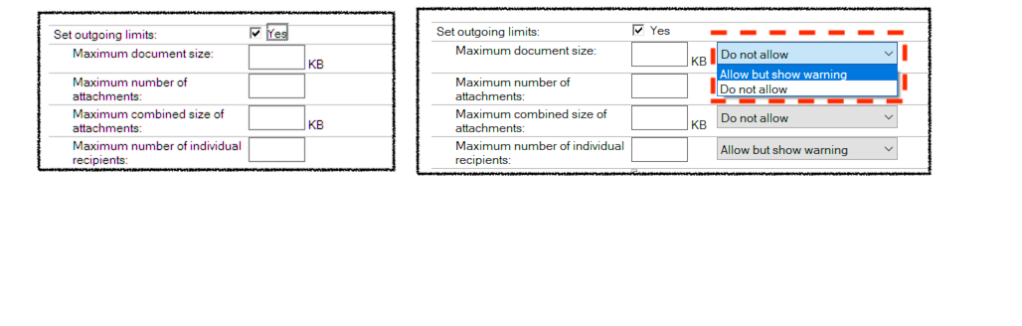In v12 we can use the Outgoing Mail Limits controlled by policy mail settings to not only set a limit on maximum mail sizes but also what to do with emails that are above that limit. Previously the user would press “Send” and the mail policy would trigger warnings and refuse to send the mail if the limits were exceeded.
The change in v12 is that for each inividual outgoing limit setting
- Maximum document size
- Maximum number of attachments
- Maximum combined attachment size
- Maximum number of recipients
you can choose to refuse to send the email entirely or to allow it to send after the user is presented with a warning.
On the left is a Mail Settings policy for Outgoing Limits in v11 (and v10) and on the right the changes for v12. To find these options go to the “Mail” then “Basics” tab on your mail settings for a policy. Since this is controlled through a policy you can easily create different settings for different divisions, servers, or users if you want to allow some to accept and route larger mail messages and others to refuse them. By choosing “All but show warning” you aren’t refusing the user’s mail but you are hopefully making them more aware of good mail behaviour.