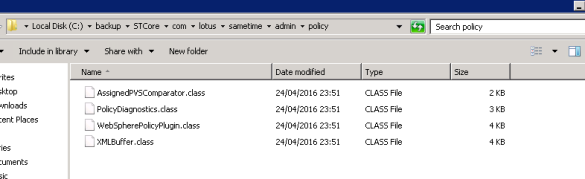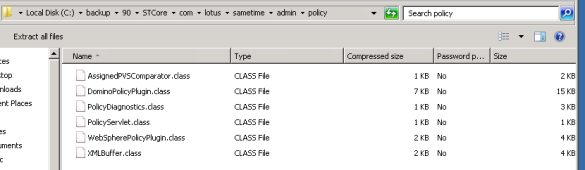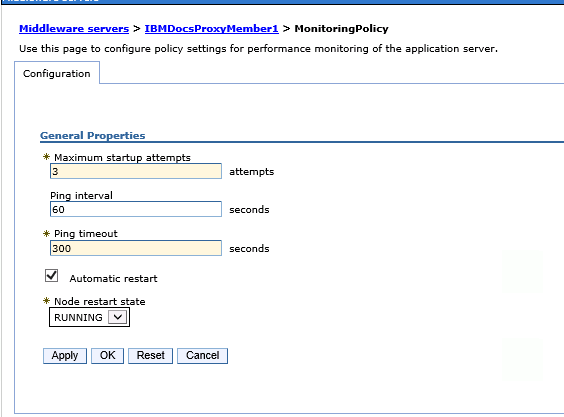Last week was spent working on a PMR where a newly migrated (side by side) Connections 5.5 environment refused to let anyone access any applications. I could login using any credential but the Homepage wouldn’t load and any application that required authentication failed including Communities.
Here are some of the errors in the logs
CLFRW0016E: Could not retrieve details for the user with login ID gabriella.davis@domainname.com due to an exception. The exception occurred when retrieving the details via the virtual member manager directly: {1} (in system out for utilcluster which contains homepage)
ADMN0022E: Access is denied for the expandVariable operation on AdminOperations MBean because of insufficient or empty credentials. (in ffdc)
“CustomAuthent E com.ibm.connections.httpClient.CustomAuthenticatorFactory <init> SONATA: authenticator class name is missing! {in SystemOut for InfraCluster)
webapp E com.ibm.ws. webcontainer.webapp.WebApp logServletError SRVE0293E: [Servlet Error]- [action]: com.ibm.tango.exception.AuthContextException: com.ibm. connections.directory.services.exception.DSException: com.ibm. connections.directory.services.exception.DSOutOfServiceException: java. lang.NullPointerException (in Systemout for InfraCluster).
Here (amongst others) are the things we tested / changed / reverted that didn’t fix it. Bear in mind a working 5.0 production environment with the exact same configuration had no problems during this time.
- LDAP was fine (we could login). For giggles we changed credentials and back again
- We changed the login options from mail;cn;uid (which we use in this environment and works fine) to uid;mail;cn
- We removed the mapped credentials for application security that were put there by the installer and put them back again - apparently that sometimes works
- Set the authentication under application security for Communities and Profiles from None to Everyone just to confirm where the problem was
- About 100 other things
Basically we managed to establish the issue was any intraservice communication but not why. Eventually it went to L3 who isolated the error as being something in the LotusConnections-Config.xml.
CustomAuthent E com.ibm.connections.httpClient.CustomAuthenticatorFactory <init> SONATA: authenticator class name is missing!
That file had been migrated as an artifact via the migration tool and was the same as 5.0 but in there was the line <tns:customAuthenticator name=”DefaultAuthenticator” xmlns:tns1=”http://www.ibm.com/uiextensions-config”/>;
which they asked to be changed to <customAuthenticator name=”DefaultAuthenticator”/>
That immediately fixed the problem.
No-one is quite sure how that setting ever got into LotusConnections-Config.xml but my guess is during a CCM/Filenet installation. The interesting thing is that it works in 5.0 but breaks 5.5. Maybe it requires you to have CCM installed to work as the 5.5 environment (mine or IBMs) didn’t have that.
Still a nice simple fix for such a painful problem and maybe somewhere for you to check when doing your own debugging.
Thanks very much to David McCarthy & the IBM L2 team for prioritising and working the problem.