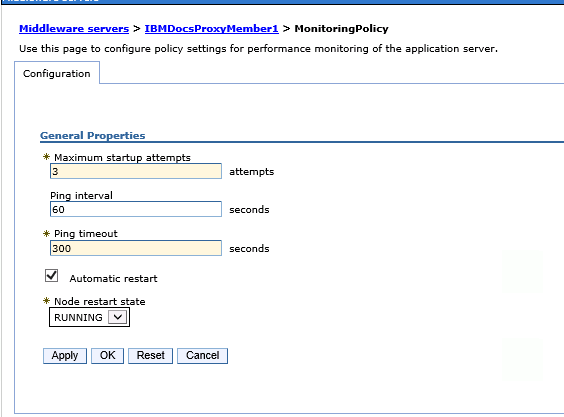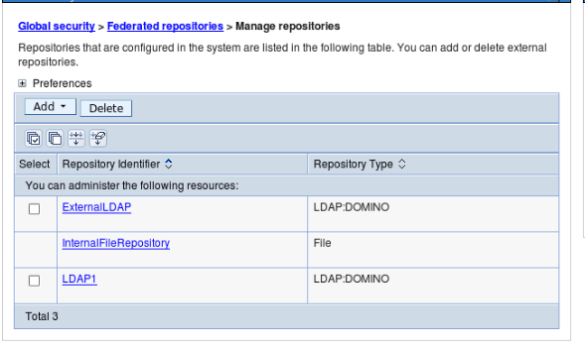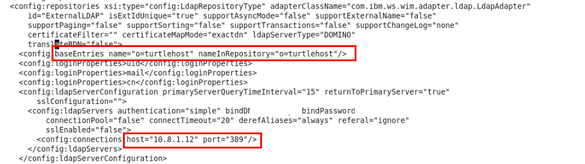We were in Eindhoven last week at the Engage conference.. over 400 attendees, speakers and IBM’ers gathered for two days of learning, talking and cleaning out the hotel bar of tonic water.. I’ve been to several of the past Engage conferences and Theo always puts on a great event but this was bigger and better than ever. So why?
IBM sent a lot of executives to Engage with the Opening General Session being given by the new ICS general manager (appointed at Connect in January) Inhi Cho Suh and with product strategy presented by Suzanne Livingston , Sara Gibbons and Chris Crummey. The first thing Inhi announced was that things are going to change - starting with the Orlando conference which moves to February 22nd at Moscone West in San Francisco. That’s a big decision and commitment - serious tech companies have conferences in SF and that’s where ICS (IBM Collaboration Services) need to be if they are going to innovate, lead and grow as opposed to maintain. Inhi also let us know that she has asked the product team to work on a 2020 strategy and that it will include IBM Verse on premise.
Then we got the demo of Verse , Toscana and the thinking behind ICS design. It’s a shame the OGS wasn’t recorded as Suzanne’s background to their design thinking and Sara & Chris’ demo were both much more detailed (and further advanced) than at Connect in January. However if you want some idea of what we saw take a look at the OGS video from January (from about 90 seconds in to 20 mins in) here
Aside from the OGS the entire IBM team (of which there were more than 30 in attendance) were everywhere wanting to hear about problems, wanting to listen, wanting to change their relationship with partners, with customers with development for the better. It’s hard not to be taken up with the positivity and enthusiasm. I’m an optimistic person but I don’t consider myself naive - I feel that I recognise honesty and intent when people talk to me and I what I heard that ICS was important, investable and part of the core IBM development strategy.
In short I choose to believe until I’m proved wrong.
There were of course plenty of great sessions to attend and, as usual, I missed many of the ones I wanted. Partly because there were also lots of round table discussions too which I found very interesting. Apparently I’m still the 8 year old in class first to put her hand up with a question.
My session on SHA2 and SSL vulnerabilities was against Mat Newman’s User Blast and Sara Gibbons’ with Toscana. We were all along the same corridor and I watched person after person go past my room on their way to Mat or Sara’s , so thank you to everyone who chose to hear about security instead and filled out my room. I hope you found it useful (and the hand puppets helpful). For anyone who wasn’t there I have added it to slideshare
On the final evening of the event Theo invited speakers to a dinner preceded by a surprise. The surprise was that 32 of us were sent into the Escape Rooms.. you are locked in a themed room for an hour and have to decode lots of puzzles to find the code to get out. I’ve always wanted to try an Escape Room and I chose the “Tomb” which was an Egyptian tomb and went in with a team including Tim and Mike, Sue Smith, Bill Malchisky, Mat Newman, Rene Winkelmeyer and Carl Tyler. We didn’t make it out in time - we were soooooo close.. but a few things to bear in mind
- The tomb was entirely dark except for a small flashlight Tim found hidden in a basket in a corner and some candles. My night vision varies from “bad” to “crappy”
- Having multiple alpha males in a small space all shouting instructions at each other may not be the best way to get out quickly
- There was sand everywhere. Everywhere. My shoes may never recover
- Tim is great at puzzles but apparently in the dark, without his glasses (which he forgot to bring in) and with 7 people shouting at him to hurry up - not so much
- There was a really cool effect where we completed a puzzle and lasers appeared out of the eyes of a skull on the wall and we had to position 7 different mirrors around the room to bounce the lasers around to hit a small hole on the wall. We got so excited doing that we didn’t notice we had completed the puzzle and a new “door” had opened for about 10 mins.
- I was given a cryptex to decode and open. I broke it by pulling the end off.
- With only 1 light source we could only do one thing at a time so some of us spent a lot of time kneeling in the sand feeling around fake skeletons for clues
In the end it was great fun and I’d definitely want to do it again.
All of that plus a chance to talk to lots of customers and see lots of friends - some of which came along just to meet up.
I hope you’re recovered Theo - because we’re all up to do it again next year.