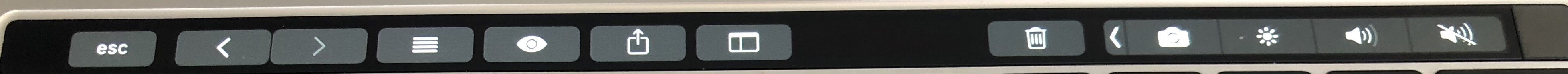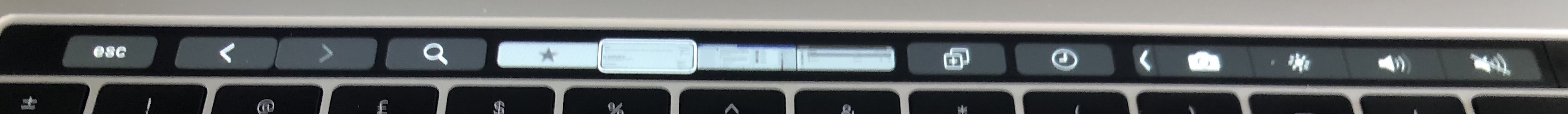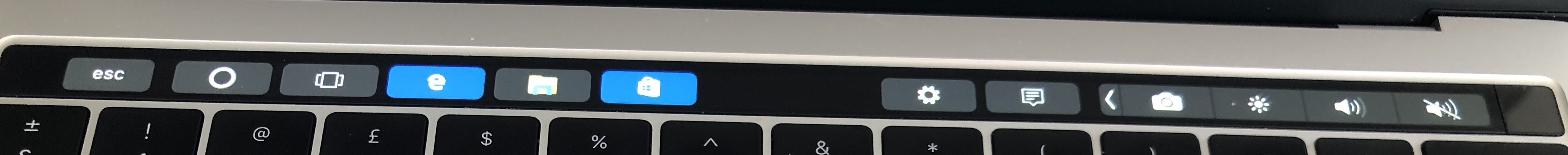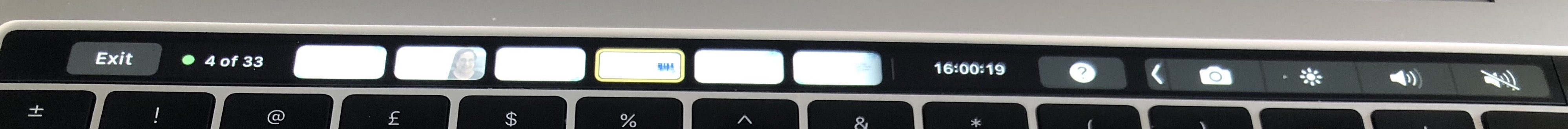*The below are issues with Apple’s cloud services, I have zero doubt that same issues would occur and do occur with Android and Microsoft. The problem is the concept of cloud storage and DRM*
I have been an Apple user for about 20 years. I like the ecosystem because I do tech support for a living so when it’s my own work and life I don’t want to have to troubleshoot. For years that was true. I had Macs, iPhones and iPads and it’s still my preferred approach, I would stick with the Mac ecosystem over anything else but it no longer “just works”. You may remember my blog earlier this year about issues with the Cloud that broke my Mac until I turned off Cloud syncing entirely
https://turtleblog.info/2019/04/08/more-apple-cloud-issues-the-solution/
Well that wasn’t the end of my problems. Recently I have been preparing to travel and that meant making sure I had the music I wanted on my phone. Since 2001 Tim has been creating 2 or 3 playlists a year to replace the mixtapes we used to have. I now have over 50 playlists of music that has been important to us in the past few decades. Our music was converted from CDs we owned or sometimes bought digitally and we had over 100GB of it synced.
Note my use of the past tense “had”. Yep I discovered a couple of weeks ago that although my playlists were there they were suddenly all empty. In fact all my music had disappeared and synced that disapperance across every device. I didn’t notice right away because I have been streaming new music recently but when I did notice it was too late to fix it. All my music, all of it, was gone. That’s why the playlists were empty.
Luckily Tim had exported the playlists last year Unfortunately they were txt files and Apple can now only import XML files as playlists. I found a site that can convert text playlists to other formats like Apple Music, Spotify, Youtube etc but when I tried to do that it “matched” the music with stuff in the Apple Music cloud getting the wrong versions of songs or just the wrong songs entirely. Back to square one.
We do have backups but it seems like the music had gradually been disappearing since last April when my cloud account got corrupted. Apple’s level of support at this point comes down to telling you to reformat whatever device you have and “download it from the cloud again”. When I’ve explained it’s no longer in the cloud or anywhere else I get told “that’s not possible”. No point wasting any more time there, I need to fix it myself.
So if you convert playlists to Apple Music , even if they do match correctly, they use Apple music song instances. That means that if i stop paying for Apple music all my music would go away. Once I’m through this disaster I definitely plan to stop paying for Apple music or cloud storage so this never happens again so that’s not an option.
It may be ethically wrong but it felt morally right to explore how to remove the DRM from Apple music tracks that I originally owned before Apple decided to delete them. There are tools out there that do that but in the end I was reluctant and most of our music no longer exists in the versions we bought in the 90s so both unethical and pointless.
Next step, we have an old Mac Mini we use for file storage and never launch iTunes on or have bothered upgrading from Sierra. That had all our music still sat in iTunes since it predated all the cloud syncing. We backed that up onto an external drive and I copied all the tracks into my Apple Music app. That then recognised it as music I own. I could then re-create the playlists using my own music and the text files Tim exported as templates. It’s a manual re-creation but it only takes 5 or 6 minutes per playlist and then I can export them as XML.
I have been watching my Mac upload my music into the Cloud since last night. Still going. I am concerned it’s going to “match” with the wrong versions again but at least my local instances are correct and I can deal with that. As soon as it’s all done I’m cancelling Apple Music and going back to syncing music over wifi with my Mac. The risk is too great that this could happen again.
I go to a lot of trouble to remove DRM off of books so I can back them up and own them. I pay for any content I have and clearly the risk with cloud “don’t worry about it , it just works” is that it doesn’t and if it goes wrong no-one has any clue how to fix it.
Oh and my facetime camera on my iPad is showing the green screen problem as soon as I start a call. Nothing wrong with the camera. This issue has been reported after iOS updates going back to 2013 with no fix. Apple’s response? “format it and reinstall”. I pointed out that would mean downloading over 4k books individually again I was told “that’s all we can recommend”.
Apple - it just works, except when it doesn’t.