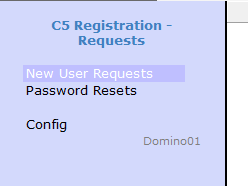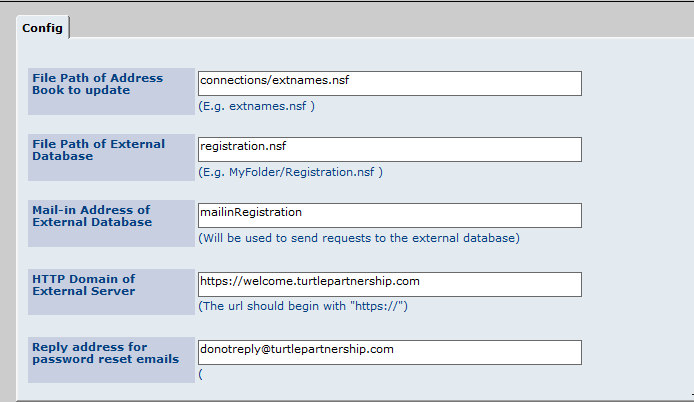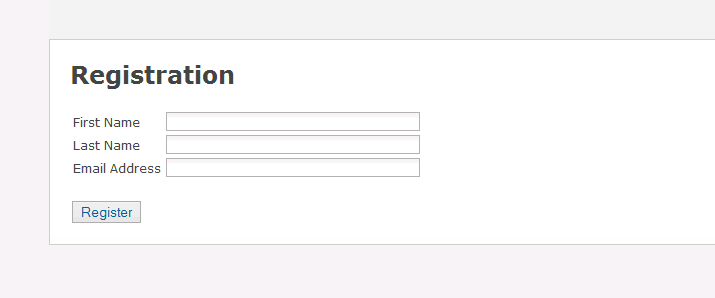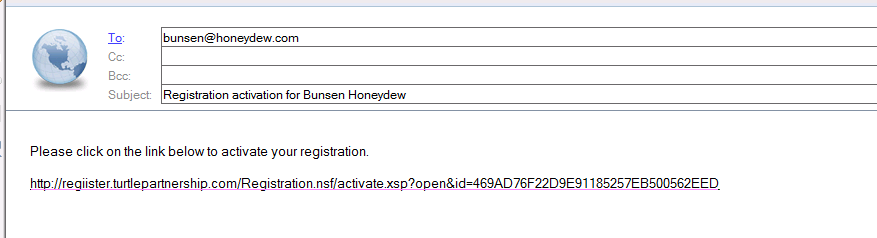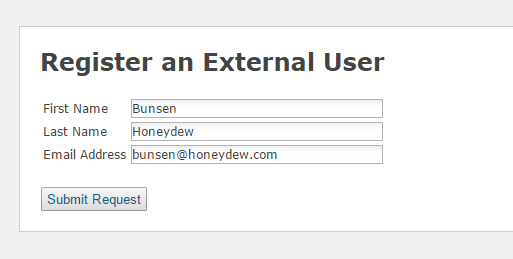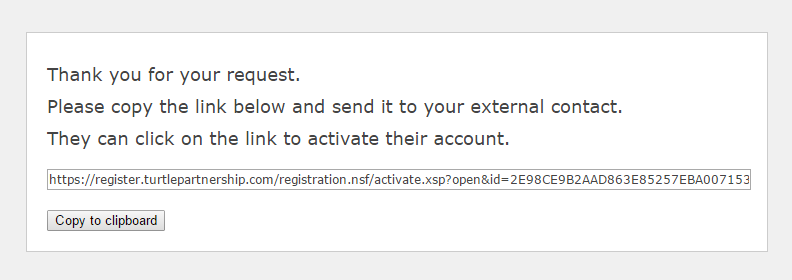Thank you everyone for the great feedback and interest in our external users registration app. I had hoped that people would find it useful and I think we have a way of distributing it at no cost to anyone interested.
The app is a single Domino database which has two versions depending on whether you want users to be able to register themselves or be invited to register by your internal users. I’ve tried to show both below
The Notes menu is very simple because it’s not intended to be used by anyone other than the occasional administrator. Everything else is done via a web interface
First you need to set up the configuration telling the app where the Directory that will contain external user names is. This the directory that TDI will reference when creating policies but user accounts aren’t copied into it until the registration process is entirely complete.
This setup is for the internal registration app
This is the registration page for the public registration where anyone can sign up for access. Obviously you could modify this to have further checks in place but bear in mind Connections only allows access for external users to Communities they are invited into so if I did register myself and login, I wouldn’t be able to see or do anything without a further invite.
We ask for an email address and confirm the registration back to that address asking the external user to click a link to activate - that way we ensure the email addresses are valid and monitored. The code also checks that no one else has registered with the address already
An external user would then receive an email with an activation link to click on
The registration page used for the internal invite model is slightly different but still checks the email address being registered is not already being used.
Then generates a unique registration code that can be emailed out to the external user manually (or automated if you want to add that code)
In each case the activation screen resulting from clicking on the link is the same. The password requirements can be modified by changing the code.
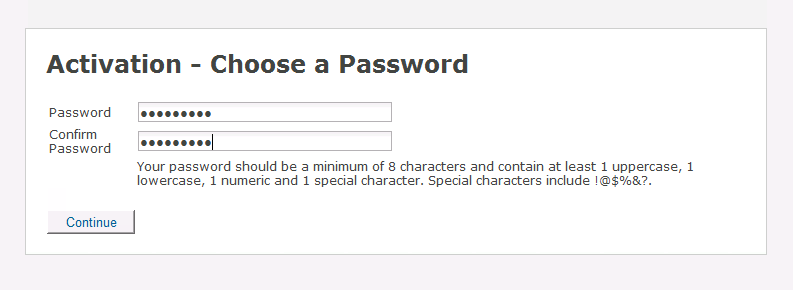 And finally when the external user creates a valid password they get the following screen
And finally when the external user creates a valid password they get the following screen
So how do you get hold of a version of the app? Obviously this is only part of the external user registration process which also includes LDAP and TDI configuration. I would be very happy to quote on helping you with those pieces too but it’s not a requirement you use my consultancy to get access to the app, we are happy to make it available. I believe the setup can be completed in 2 - 3 hrs at most and again I’m happy to bill you to do that if you need me to or you can ask another Business Partner. You are welcome to take the app and support it yourself but in all cases our copyright remains in place (and is everywhere 🙂
THE SOFTWARE IS PROVIDED “AS IS”, WITHOUT WARRANTY OF ANY KIND, EXPRESS OR IMPLIED, INCLUDING BUT NOT LIMITED TO THE WARRANTIES OF MERCHANTABILITY, FITNESS FOR A PARTICULAR PURPOSE AND NONINFRINGEMENT. IN NO EVENT SHALL THE AUTHORS OR COPYRIGHT HOLDERS BE LIABLE FOR ANY CLAIM, DAMAGES OR OTHER LIABILITY, WHETHER IN AN ACTION OF CONTRACT, TORT OR OTHERWISE, ARISING FROM, OUT OF OR IN CONNECTION WITH THE SOFTWARE OR THE USE OR OTHER DEALINGS IN THE SOFTWARE.
Please email Mike Smith (mikes @ turtlepartnership.com) or myself if you need more information or a copy of either the public registration or internal registration app. Bear with us and we’ll get it out to you as soon as we can.