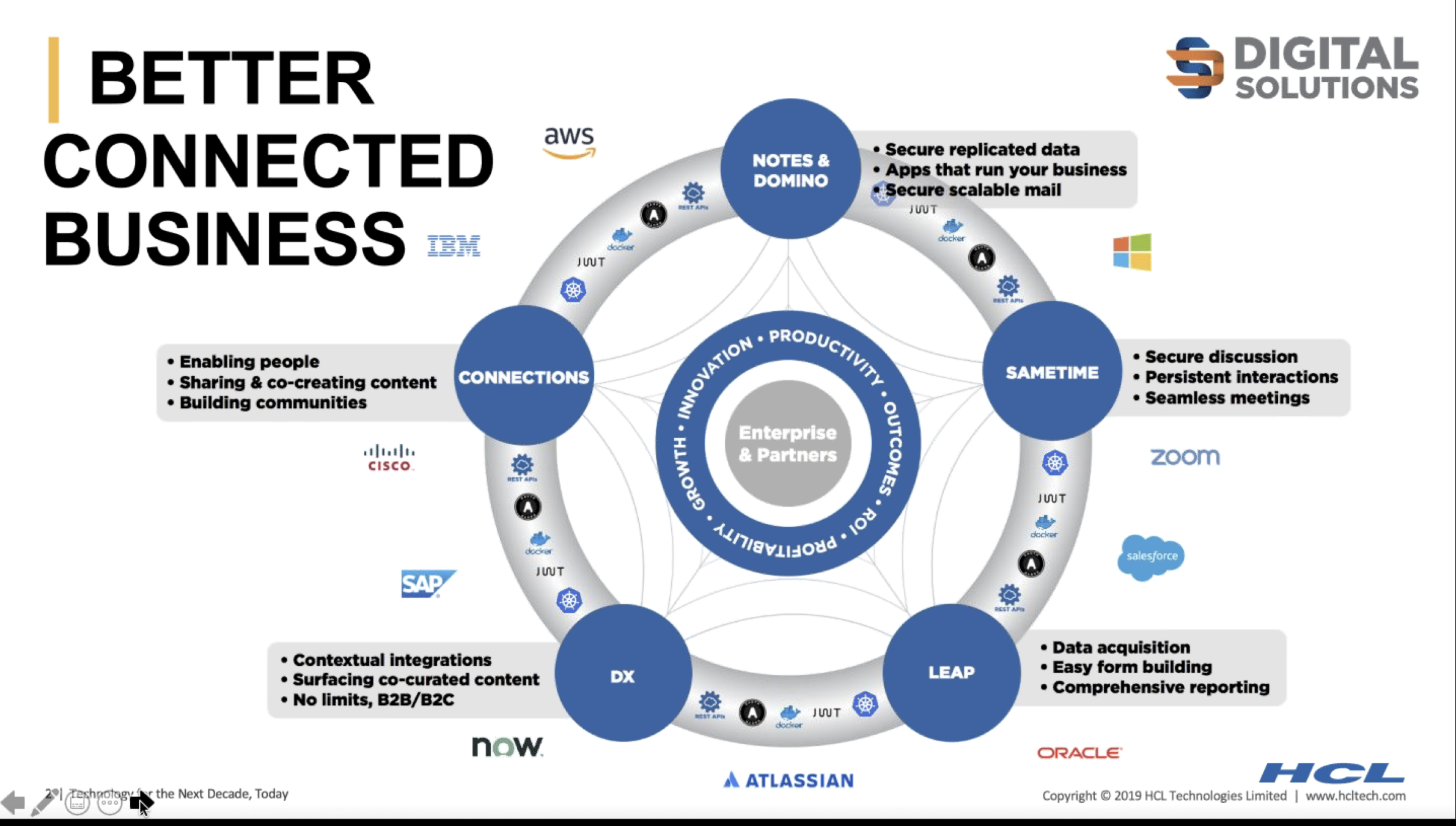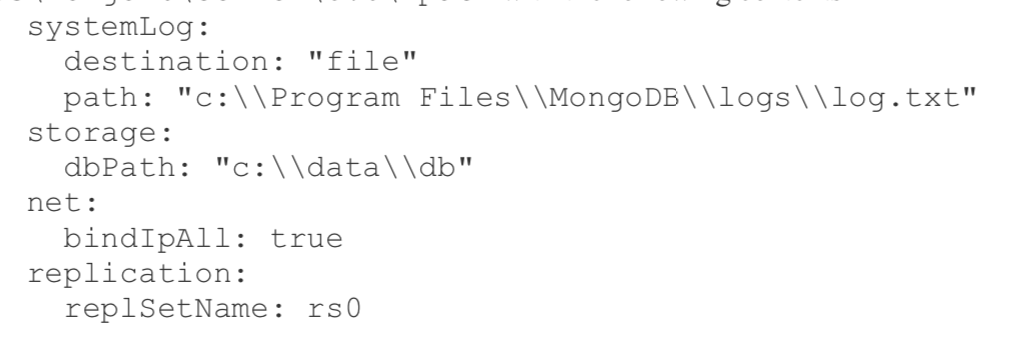Today at Let’s Connect (previously Socal Connections) in Munich, Uffe Sorensen from HCL presented the outline of the new licensing model HCL plan to adopt from v11 of Domino onwards. HCL are looking for feedback on this as they plan to bring all other products into line as things progress.
I apologise in advance for any misunderstandings on my part from Uffe’s presentation but I wanted to highlight the key points as I see them.
Flexnet
HCL, as some of you know, are using Flexnet now for software downloads. If you have a license agreement you now download all software and patches from the Flexnet server. In the future (as of v11), you will provision software from the Flexnet server and it will maintain a count of your company’s active sessions.
The cloud-based Flexnet server will be able to track and make visible to you the number of user licenses you are currently consuming. It is not HCL’s intention to disable your services should your license usage exceed what you bought, but they will count “overages” and, after a month’s grace, the plan is to auto-bill those. That would give you a month to bring your licensing back down to the purchased level or be invoiced.
Let’s come back to that in a bit…
Licensing
IBM’s licensing model for Domino and Notes was fairly complex. Although there were CEO licenses which were per-user, they had limitations. There were Express licenses which were limited to having only 1000 users in the directory and restricted the number of clustered servers you could have, there was a Utility Server license which allowed unlimited web application access but required you to track your processor usage or be charged for “full capacity”. I could go on but I won’t, let’s leave that in the past.
HCL have committed to two things:
- A simpler pricing model
- No “sticker shock” for existing customers who will be able to transfer their licensing to this new model.
Model 1: Per User
In this model you buy a license for every user or account that will access your servers. Regardless of purpose or client. That’s what Flexnet will track. The user license will allow access to any servers or applications you need. There is no limitation on server use or processor use.
The Per User model can be licensed as a monthly cost or as a persistent license with a S&S renewal. The monthly price was something previously only applied to cloud licenses so that’s now an option for customers who prefer to license that way and maybe have a more dynamic user count.
Model 2: Platform
In this model, still very much evolving, instead of licensing a user, you license a server based on its usage and that allows unlimited users access to it. For example the usage may be measured by number of NSFs on each server and the license could be based on a tier level for buying these licenses (such as x hundred NSFs, 1000 NSFs etc) but those haven’t been published (or even decided) yet. In the platform model you pay for server usage not user activity but the measure won’t be around hardware as it was with IBM who measured processor usage, it will likely be by NSF instance, so if you do have 3 servers each with 5 NSFs then that is 15 NSFs out of your license pool.
The platform license will be able to be billed monthly per NSF tier or as a persistent license with annual S&S.
So in summary HCL have attempted to streamline the previous license model to just two options , remove the need for any audits and ensure that you are aware of your license consumption whilst removing the need for you to track things like individual server or processor usage. It’s not a bad approach by any means, and I’ll certainly be glad to see the back of the express licensing and the limited licensing models we had previously that just led to confusion.
Like you I had about 1000 questions, including how the Flexnet licensing monitoring will work for customers that cannot support a cloud connection to the HCL licensing system. For those customers there will be an on-premise Flexnet offering that allows licenses to be tracked internally and subsequently reported to HCL.
The plan is to deploy the cloud-based Flexnet license engine in v11 of Domino and Notes Q4 2019 for per user licensing. As an initial launch this will be cloud tracking only and there will be no overage support / charges. The more fully realised Flexnet licensing including the platform license model and overages will be in 11.0.1 due in Q1 2020.
If you are an existing customer you can today continue to renew your existing licenses on new HCL part numbers but under the same terms you already have.
HCL have emphasised many times that this is an evolving license strategy and they are keen to hear feedback and especially use cases that they may not have allowed for. The details of the licensing including the pricing are still being formulated but this is a sincere attempt to remove previous barriers and confusion around the wide variety of license options, plus the commitment to maintaining license parity (“no sticker shock”) is a good one.