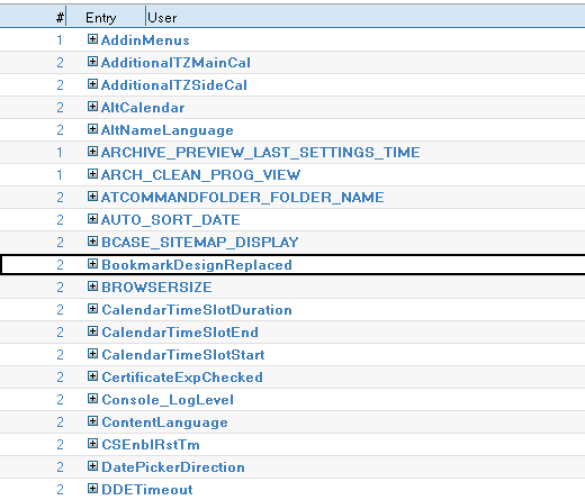It’s been an interesting few months intermittently working on a project to move Notes and Domino users onto Exchange on premises 2013 and Outlook 2013. I’m going to do a follow up blog talking about Outlook and Exchange behaviour compared to Notes and Domino but let’s start at the beginning, with planning a migration.
The first thing to know is that if your company uses Domino for mail, Exchange on premises is a step down. I’m sorry but it is and I say this as someone with a lot of experience of both environments (albeit a LOT more in Domino). At the very least you need to allow for the administrative overhead to be larger and to encompass more of your environment. Domino is just Domino on a variety of platforms, Exchange is Active Directory and DNS and networking and a lot more besides. In fact Microsoft seem to be focusing on making the on premises solution ever more restrictive and difficult to manage (better hope you enjoy Powershell) to encourage you to move to O365.
To give you an example, during the migration we had an issue where mail would suddenly stop sending outbound. The logs gave no clue, I spent 2 days on it finding nothing and eventually decided to pay Microsoft to troubleshoot with me to find out what I’d done wrong. 5 hrs of joint working later we found it. It wasn’t Exchange or any box I worked on. It was one of the Domain Controllers that didn’t have a service running on it (kerberos key distribution center) that was causing the issue. Started that service on that box and all was fine. Three days wasted but at least it wasn’t what I did 🙂
MIGRATION TOOLS
First of all we need a migration tool unless you’re one of the increasingly large number of companies who just decide to start clean. This is especially true when moving to O365 because there often isn’t either the option or the capability to upload terabytes or even gigabytes of existing mail to the cloud. Having tested 5 different tools for this current project here were my biggest problems:
- A tool that was overly complex to install, outdated (requiring a Windows 7 OS) and the supplier wanted several thousand dollars to train me on how to install it
- Tools that didn’t migrate the data quiitteee right. It looked good at first glance but on digging deeper there were misfiled messages and calendar entries missing
- Tools that took an unfeasibly long time (>12hrs per mail file or even days). The answer to that problem was offered as “you are migrating too much, we never do that” or “you need a battalian of workstations to do the migration”
- Tools that required me to migrate everything via their cloud service i.e send every message through their servers¨. I mean it works and requires little configuration but no. Just no.
Whatever tool you decide to use I would recommend testing fully against one of your largest mail files and calculating the time taken against what that does to your project plan. For my current smaller project I am using a more interactive tool that installed on a workstation and didn’t require any changes on either the Domino or Exchange end.
You’ll notice I’m not naming the tools here. Although there are a couple where the supplier was so arrogant and unhelpful I’d like to name them, there are also several who were incredibly helpful and just not the right fit for this project. Maybe for the next. The right migration tool for you is the one that does the work you need in the time you need and has the right support team behind it to answer finicky questions like ‘what happened to my meeting on 3rd June 2015 which hasn’t migrated”. Test. Test. Test.
Many of the migration tools are very cheap but be careful that some of the cheapest aren’t making their money off consultancy fees if paying them is the only way to make the product work.
QUESTIONS
So our first question is
“What do you want to migrate?”
Now the answer to this will initially often be “everything” but that means time and cost and getting Exchange to handle much larger mailboxes than it is happy to do. That 30GB Domino mailfile won’t be appreciated by Exchange so the second question is
“Would you consider having archives for older data and new mailboxes for new”
You also need to ask about rooms and resources and shared mailboxes as well as consider how you are going to migrate contacts and if there needs to be a shared address book. The migration of mail may be the easiest component of what you are planning.
Now we need to talk about coexistence. Unless you plan to cutover during a single period of downtime during which no mail is available you will need a migration tool that can handle coexistence with people gradually moving to Exchange and still able to work with those not yet migrated from Domino without any barrier in between. Coexistence is a lot more complex than migration and the migration tools that offer it require considerably more configuration and management for coexistence than they do for the migration. Consider as well that your coexistence period could be months or even years.
One option, if the company is small enough, is to migrate the data and then plan a cutover period where you do an incremental update. Updating the data every week incrementally allows you to cutover fairly quickly and also gives a nice clean rollback position.
EXCHANGE CONFIGURATION
The biggest issue in migrating from Domino to Exchange is how long it takes getting the data from point A to point B. I tried a variety of migration tools and a 7GB mail file took anywhere from 3hrs to 17hrs to complete. Now multiply that up. Ensuring your Domino servers, migration workstations and Exchange servers are located on the same fast network is key.
Make sure your Exchange server is configured not to throttle traffic (because it will see that flood of migration data as needing throttling) so configure a disabled/unlimited throttling policy you can apply during the migration.
Exchange’s malware filter, which is installed by default and only has options for deleting messages or deleting their attachments, is not your friend during a migration. Not only will it delete your Domino mail that it decides could be malware as it migrates but it also slows the actual migration down to a crawl whilst it does that. You can’t delete the filter but you can temporarily disable it via Powershell.
Next up.. the challenges of the Outlook / Exchange model to a Notes / Domino person.