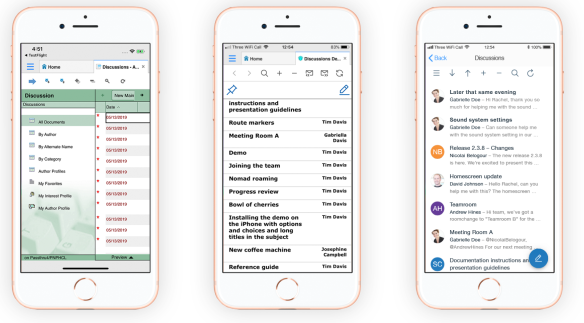I have just returned from Engage UG - Theo Heselmans’ European conference, this year held at Autoworld in Brussels. A beautiful location, even for someone who cares little for cars (but enjoys belgian beer, frites and chocolate).
With over 400 attendees, this was the largest Engage yet and I thought the energy level and excitement was higher than before due I think to the presence of vast numbers of the HCL team who were not only presenting but out in force in roundtables, social events and random “stop in the hallway” questions.
As the clock ticks down to the final signing of the contract to acquire Domino, Sametime, Traveler, Connections, etc, from IBM and transfer them in entirety to HCL we are all just waiting for that starting gun.
Richard Jefts brought some good news and the vision that HCL has for all the products they are taking on - see the prominence of Notes & Domino as well as (to my surprise and delight) Sametime. Sametime is a significant part of HCL’s “Better Connected World” story. The intention, as you can see from other items on the wheel, is to open integration to other technologies and systems as a priority. You will see an item on the wheel called “LEAP” and wonder what that is, it is the renamed Forms Experience Builder central to HCLs low-code development initiative. Think drag-and-drop form building through the web.
There were probably 25% new attendees who had never been to Engage before. My session on Exchange on-premises and Domino at 8am had a nearly full room which is very unusual for an early technical session. Tim’s session on DQL was also full. All of our sessions will be published here over the next few days.
I also participated in a round table on template modernisation. I will talk more about that on a later blog but I am co-ordinating a team who are working on updating the existing templates such as discussions and teamrooms. A demo of our live app for iPhone was presented at Engage and the screenshot below showing the discussions template as it currently is (left), our app (in the middle) and the possible path it could take as iDMA progresses (on the right) gives you some idea of what we’re doing. iDMA is the Notes client currently for tablets and soon for iPhones.
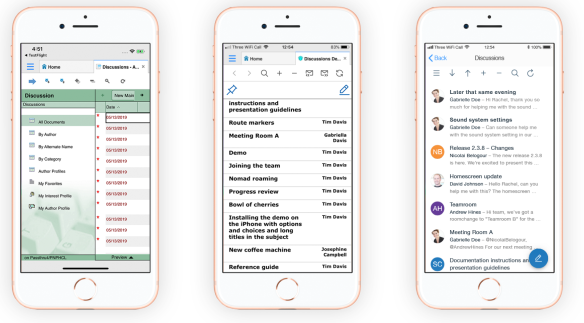
Speaking to Maxx Sutton @ HCL who heads up the iDMA development team, it’s clear there is an opportunity for both supporting existing and reimagining new Notes applications as iDMA itself develops. For instance, the icon on the bottom right of the “where we could be heading” screenshot would be a ‘create new’ action that would automatically generate to support any “create” action that appears in the view in Notes. Still early days obviously, and I’ll be reaching out to the Community each step of the way.
Of course as usual our speaker gifts (both Tim and I spoke) were bang on. Tim is researching if he can paint my yellow mini the grey and black of our own but I’m not sure I want to risk it.
Once more - a huge thank you to Theo, Hilde, the HCL team, all the sponsors (including us :-), speakers and attendees plus the barman at the Sofitel who kindly brought drinks up to the roof for us.