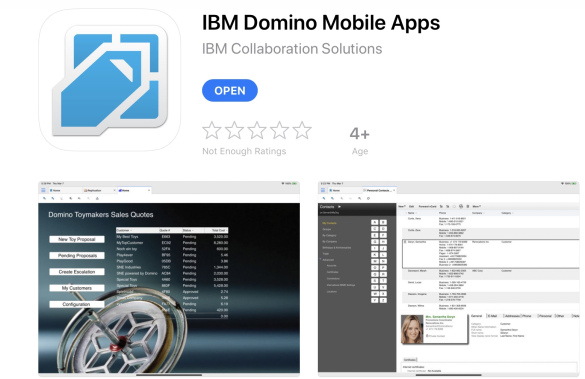The mobile apps team at HCL have finally been able to release the Domino Mobile App into the Apple app store here. The app gives you access to your Domino applications as if using a Notes client and with no programming changes required. It includes full encryption and even local replication - that’s right, replication to your iPad.
I have been using the beta since last summer and it has become indispensable. So first things first, go to the app store and download the Mobile App or click on the image below.
Once it is installed you will need to connect to a server that can access your ID Vault. Having your id in a vault it how it is downloaded to the iPad so if you don’t have an ID Vault configured you need to do that, it should only take a few minutes to configure but you may have to wait a few hours for IDs to populate on your server.
First complete your name and server name. I am using a dummy server name here - the app will try and find my server..
This server isn’t reachable by name from where I am so I am asked for an ip or hostname. If you have a VPN on your iPad or are working on your internal network you can use an internal host or address but I am remote so I will use a public ip on a dummy server.
My next prompt was asking me for my Notes ID password and it wants the most current one which is the one in the vault. Once it has that I am into the Mobile app and I can start opening applications and even creating connections to other servers in my local contacts.
Below is a copy of my ddm.nsf from the server - you can see it looks identical to my viewing it through a Notes client but it’s clearly on my iPad (see title bar)
..and a further example, a document opened in ddm.nsf. You can see my action bar buttons are available.
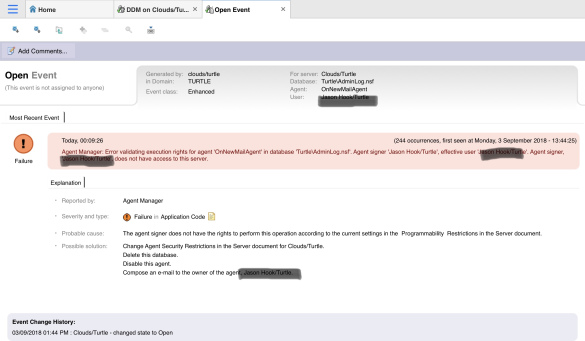
Finally let’s look at a document library document in edit mode - you can see all the buttons, drop downs and action bars are visible and working. Document Library is a pretty old template so it’s good to know older applications work well too.
I am afraid I don’t know what the licensing situation is. I do believe if you are licensed currently with an up to date subscription you can use this at no additional charge but I will update when I know more for certain.