I made this as short as I could - it should take you 3 minutes at most to read.
Do you want to be able to get a free audit report of your Notes clients, including what hardware they are using, what versions of Notes, what memory and disk each machine has, and what databases are on their workspaces?
Would you like to easily set notes.ini, any other ini, and even windows registry settings without the user noticing or being involved?
Would you like to deploy files to client workstations silently?
All of those things are now part of Notes and Domino 10.0.1 free of charge and with virtually no effort on your part.
Many of you will have heard of MarvelClient from Panagenda. Some of you may have heard that a licensed version of MarvelClient is free of charge with Domino 9.0.1 and later. Why am I only talking about it now? Well MarvelClient now ships with Notes and Domino 10.0.1, which means that if you install either Domino or Notes 10.0.1 then the library files and databases needed to run MarvelClient are already installed for you.
Let me explain, prior to 10.0.1 you needed to deploy a library file to the clients that you wanted to use MarvelClient on, and although that could be done in a variety of ways - including postopen scripts, buttons and mail triggers - most of them involved some degree of user interaction and deployment configuration, and that hurdle was often too high for many customers to take on. Now that hurdle is gone.
I want to talk about what you get with MarvelClient Essentials and here I’m going to be brief because I want you to deploy it, you want to deploy it, and so I want to be as clear as I can to get you there. To install MarvelClient Essentials, you do this:
- Install Domino 10.0.1 * - that gives you the MC databases in a folder on the server called panagenda. There is a configuration database for configuring what you want it to do and an Analyze database to show you the results.
- Open the desktop policy for your users and add a single notes.ini setting for EXTMGR_ADDINS
- Run your Notes 10.0.1 clients and watch the good stuff roll in.
Here’s the IBM whitepaper that goes into a little more detail, but not much because there isn’t much more you need to know to get started, although there’s a lot more you can learn when you’re ready to do more.
So that’s what I did. I spent less than 10 minutes setting up the ACLs of the two server databases, signing them and updating the desktop policy and immediately the information started to come in. These are some of the results that showed for Tim and I accessing our development environment using Macs. What is great about MarvelClient is that it gives me a view and management over the client environment which I can’t see any other way - for instance:-
What directories Notes is installed in, where the program files are and where the notes.ini file is.
Notes.ini settings for each user (note some are “2” where we both have then set and some are “1” where only one of us has it set). These can be set, changed and deleted by MarvelClient as well.
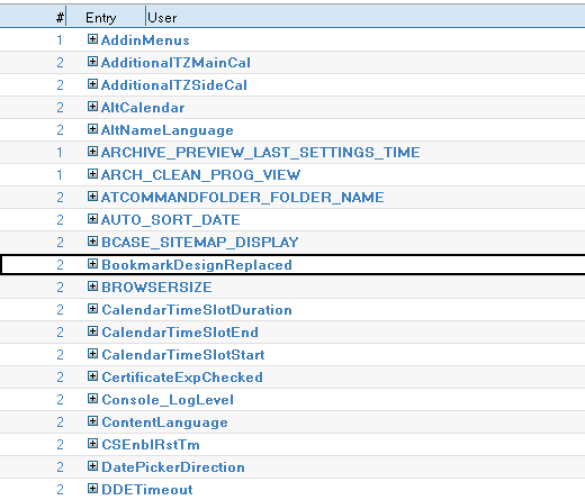
Notes client preferences, by preference and by person / machine.
Resources, disk capacity / free, memory / free.
Below is the full list of things you can do with Marvelclient Essentials. On the right is the additional features you can get by upgrading to the Basic version which is chargeable. I think it’s very clear just how much Panagenda and HCL are providing to you at no cost. Very few of my customers are able to provide a good audit of their client environment and even fewer able to easily make changes to that environment. It’s a testament to HCL’s commitment to lowering the TCO of Notes that they have provided all this functionality in 10.0.1.
Now what are you waiting for?
|
Essentials |
Basic |
|
| Analyze | ||
| Desktop, Bookmarks |
✔ |
✔ |
| notes.ini, User Preferences |
✔ |
✔ |
| Mailfile Details |
✔ |
✔ |
| IBM Notes Version and Installation Information | ✔ | ✔ |
| OS and HW Overview | ✔ | ✔ |
| Local Databases / Replicas | ✔ | |
| Eclipse and Plugin Details | ✔ | |
| Eclipse Settings (incl Sametime) | ✔ | |
| ECL | ✔ | |
| Server<->Client Latency | ✔ | |
| ID File Details | ✔ | |
| Locations, Connections, Accounts, Certificates | ✔ | |
| HW / SW Inventory | ✔ | |
| Mail Archives | ✔ | |
| Windows Application Usage | ✔ | |
| Configuration | ||
| notes.ini and MC Config Variables | ✔ | ✔ |
| Any .ini File | ✔ | ✔ |
| User Preferences | ✔ | ✔ |
| Windows Registry | ✔ | ✔ |
| Up-/Download | ||
| Upload Data for Analyze | ✔ | ✔ |
| Upload Backups for Rollback | ✔ | |
| File Deployment | ✔ | ✔ |
| Smart File Downloader | ✔ | ✔ |
| Roll Back User Configuration | ✔ | |
| Run | ||
| Run Programs | ✔ | ✔ |
| Run Notes Processes | ✔ | |
| Run Agents | ✔ | |
| Run Notes Formulas | ✔ | |
| Copy, Move, Delete Files | ✔ | |
| Compact Desktop | ✔ | |
| Manage | ||
| Workspace Pages | ✔ | |
| Desktop Icons | ✔ | |
| Local Replicas | ✔ | |
| Replicator Page | ✔ | |
| Bookmarks & Bookmark Folders | ✔ | |
| Locations | ✔ | |
| Connections | ✔ | |
| ECL | ✔ | |
| ID File Management | ✔ | |
| Profile Documents | ✔ | |
| Switch Location | ✔ | |
| Migrate | ||
| Mass Change to Update Database Links | ✔ | |
| Mass Delete to Remove Database Links | ✔ | |