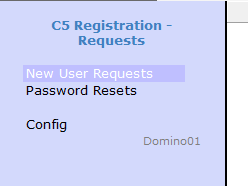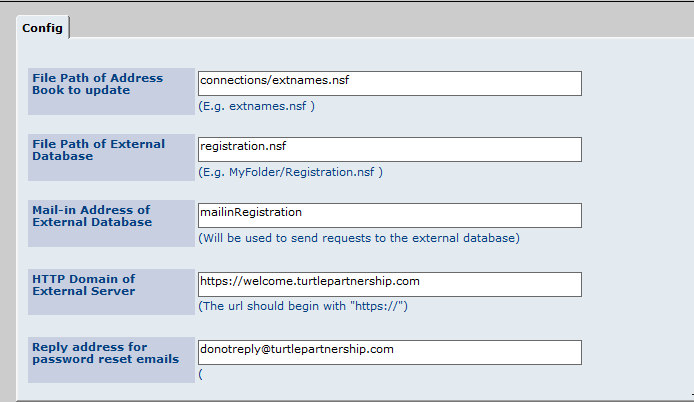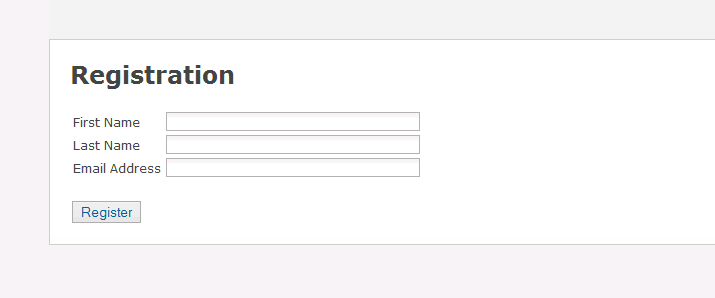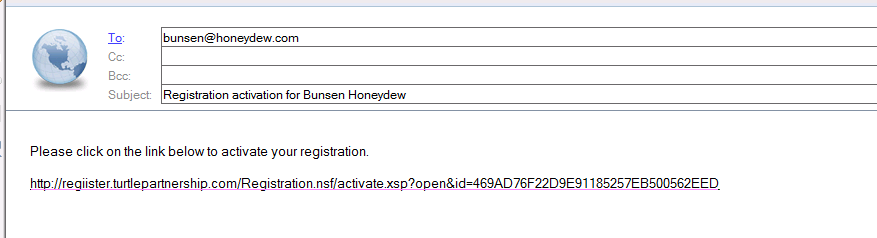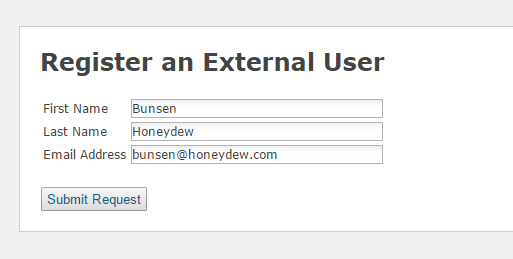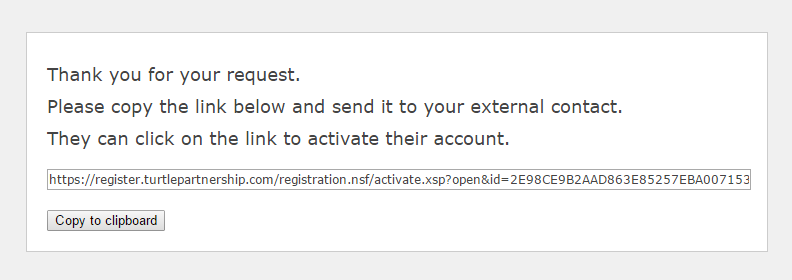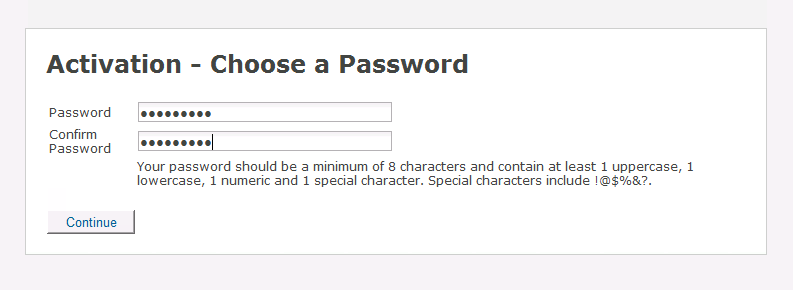I’ve been involved in lots of conversations recently with people wondering how to keep the “IBM Collaboration” community vibrant and alive as we face fewer and fewer meet ups in real life and more diverse technologies. I’ve been working in this Community since the mid 90s and watched it grow off the hard work and selfless contributions of people who just wanted to share ideas and knowledge with each other. Even without as many real life connections, this community thrives on people sharing their time, ideas and knowledge.
Do you ever go searching for a problem and find someone’s blog with an answer?
Do you ever go to a conference and sit in a presentation and finally realise how to do something?
Do you ever find a posted presentation online that gives you an idea of something you can do in your own environment?
Do you ever bounce ideas with someone online about technology that helps you nudge a step forward in your own work?
Do you ever find yourself grateful someone else found and solved that problem so you didn’t have to?
Do you ever go to a conference or user group and find yourself energised by the people and information there?
The IBM Champion program is upon us once more. Each year IBM open up nominations for their Champion program that allow us to put forward people we think have added value to the community, sharing expertise, innovation, ideas or support for instance. It’s not for people who are just doing their job, it’s for people who do so much more than they need to for no other reason than they want to create and be part of a better community.
The IBM Champion program recognizes innovative thought leaders in the technical community. An IBM Champion is an IT professional, business leader, or educator who influences and mentors others to help them make the best use of IBM software, solutions, and services, shares knowledge and expertise, and helps nurture and grow the community.
As well as nominating others, you can nominate yourself as a Champion - after all no-one knows better than you what you actually contribute, however I’ve had people who I want to nominate say to me they can’t think what they would put on their own nomination. If you would like to be nominated but you aren’t sure what you would put on the form try speaking to a friend who can help you tease out the things you may not consider important but others will.
Don’t assume someone else will nominate the person you are thinking of. They might do and then again they might not. More nominations doesn’t increase a person’s chances of becoming a Champion but more information about them does. You may nominate them for something that’s important to you that no-one else has picked up upon.
Nominations forms are here and IBMs (Amanda Baumann’s) announcement about the program and how to apply is here. If right now you can think of someone who you think should be a Champion then please take 5 minutues and nominate them. They won’t know you did so unless you tell them but they will be very grateful.
As for me. I’ve been fortunate enough to have been made a Champion in previous years but each year is a new application and only work done in 2015 would count. I haven’t yet decided if I will nominate myself, I”m one of those people who feel uncomfortable about doing that but then again that’s how the program works. However I do have in mind at least 5 others who richly deserve thanks and recognition so i’m off to do those now…
Nominations close October 31st.