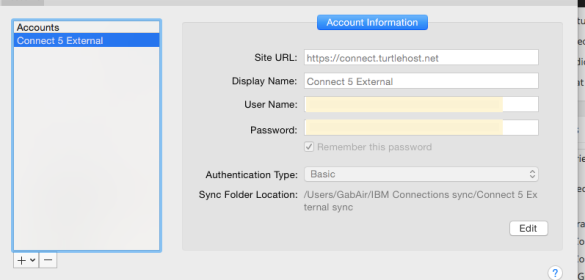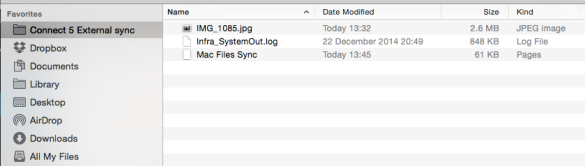As I come up for air having completed my presentations for ConnectED 2015, starting this weekend in Orlando, I am in a reflective mood. I have 3 presentations this year (plus two halves) and I’m really excited about the content. In fact I’m really excited about what I’ve been working on recently and I already have travel plans to be at (and hope to present at) Engage in Gent, Social Connections in Boston and MWLUG in Atlanta in March, April and August respectively. This is the year of the conference..
I’m also delighted that many of my friends who can’t make ConnectED are still coming into town to hang out and visit. It’s going to be a very new and different kind of conference. I expect to go back 20 years to the days of quietly wandering the corridors unnoticed and going home to my rented house in the evenings and that’s OK - just so long as those of you who are going enjoy my presentations and say hi
BP201 Creating Your Own Connections Confection - Getting The Flavour Right
Swan, Mockingbird 1-2 Tuesday 5pm.
This is the session where I attempt to explain how to build your Connections environment and take into consideration all the additional products you can bolt on such as Forms Experience Builder, IBM Docs. What features do they give you and how do they affect your design.
BP206 Connections Directory Integration: A Tour Through Best Practices for Directory and Security Integration With IBM Connections (with Terri Warren from IBM)
Swan Mockingbird 1-2 Monday at 3.45pm
This is a highly technical session looking at the structure and behaviour of directory services for IBM Connections. How does LDAP behave, how do the Connections applications use the directory and what are the biggest traps people fall into.
BTE201 How to LDAP - Working With External Users in IBM Connections
Dolphin S Hemisphere 2 Monday at 1pm
Adding external users into your Connections environment was a new feature with Connections 5. In this session I’ll take you through the options for configuring external user access and what is the external user experience. Includes live demos ! (oh yes.. i’m not scared)
Then there are the sessions I’m organising or “guesting” in.
Nerd101 Spark Ideas - What Are Your Inspirations?
Swan 3-4 Tuesday 2.30pm
If you have never been before then Sparks are 7 or 8 people talking for 6 mins on a topic of their choice, this year our theme is what or who has inspired you and we have great new speakers bravely talking about fear, challenging themselves, and what inspires them every day.
MAS101 #UserBlast2015
Swan 7 -10 Sunday 5pm
Let’s face it, this is Mat Newman’s show:-)
My first visit to Orlando was in 1989 - the year Tim and I got engaged and we went using timeshare certificates given by our parents. In 1990 we went back for our first ever stay at a proper grown up hotel for our honeymoon (they Hyatt Regency Grand Cypress). In 1991 we went for the last time, we were getting ready to be grown ups, get on that career path and start a family. We bought a Magic Kingdom “brick” as a memory of our last trip (we expected) for 20 years (until our kids grew up). Well life doesn’t do what you expect and in 1996 I was working with Lotus Notes for another company, Tim had a job he hated and we hadn’t started a family - we came back to Orlando to Lotusphere. I remember sitting in our room at the Port Orleans trying to work out how to cram in sessions to as short of time as possible so we’d have a chance to go to a park. I remember walking around and knowing nobody and nobody knowing me, just Tim and I isolated and looking in from the outside. I remember sitting three exams in a row in an attempt to get my certification and finish early so I could - again - go to the park. My first exam scored 98%, 2nd 86% and third 77% - just passing.
Later than summer we both quit our jobs having no idea what we were going to do and started The Turtle Partnership with our friend and colleague Mike Smith. We’ve been to Orlando every January since. It’s time to say goodbye properly.