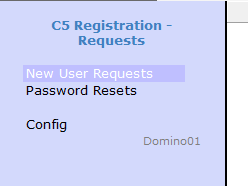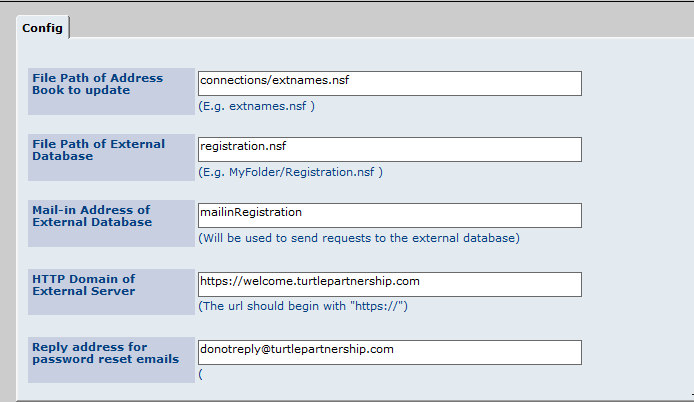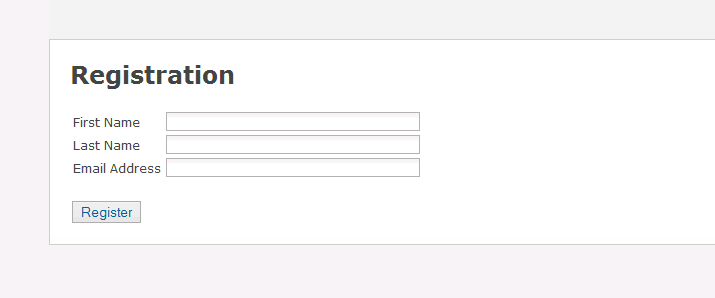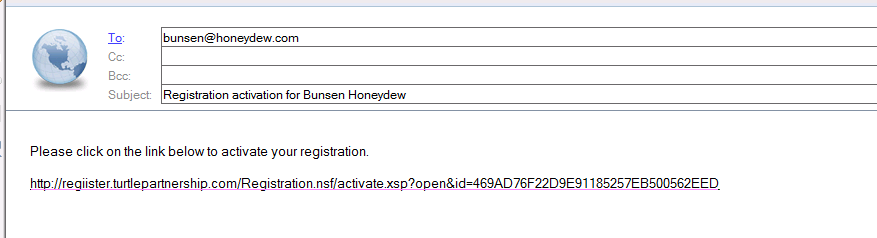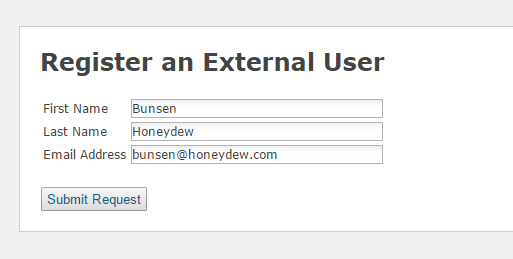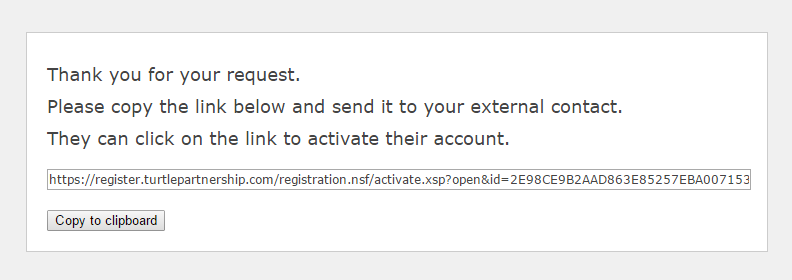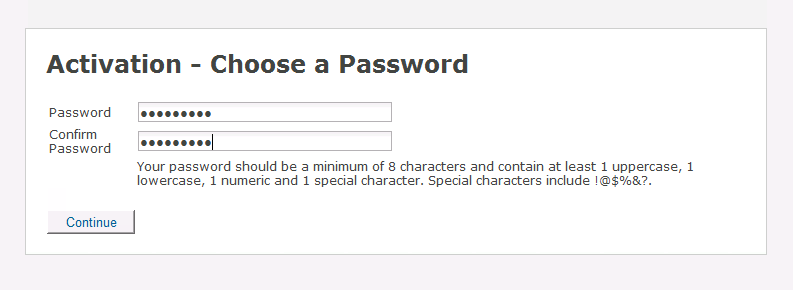My latest PMR for a Connections 5.5 upgrade was concerning some very strange behaviour in the UI. Seemingly unrelated but looking suspiciously like the same cause. Here’s what we discovered (and yes it was tested with multiple IDs , browsers and locations)
- The public files window had no scroll bar
- There were no upload buttons on the Files app
- When editing a profile picture I couldn’t remove it, only change it. If I chose remove it just closed the profile with no changes. The wsadmin profile command to remove the picture worked fine
- Editing a Community I owned just showed a blank page with a Community title but not editable fields
Weird right?
No errors anywhere in SystemOut or even in filebug or fiddler. IBM could find no problems in the configuration or errors anywhere so today we did a screenshare to see what was going on. After 90 minutes we had no luck, not even an error so Charlie Price joined the call as we talked over what I did to build the environment I explained it was a side by side upgrade where I
- Built a new 5.5 server
- Upgraded it to CR1
- migrated the data to 5.0 CR1 databases using dbt.jar
- upgraded those databases first to 5.5 then to CR1
- used the migration tool to export artifacts from 5.0
- copied the work folder the migration tool created to the new 5.5 server
- used migration lc-import (from the updated tool issued D1 Dec 18) to import the artifacts
When I looked at the customization folder after completing the migration it was full of content that had been imported so the first thing I did when I saw this problem was empty that folder (by copying it somewhere else) and getting it to match my Connections101 5.5 CR1 server. My suspicion was that somehow the migration lc-import had broken something.
Charlie compared with his system and noticed that both the javascript folder under Customizations and the webresources folder under provision were both completely wrong. When we checked the 5.0 environment we saw that the contents matched that so must have been overwritten during migration lc-import. The clue was the missing javascript and jar files for Ephox which I had installed and were now missing. Charlie sent me a zipped up copy of his webresources directory and I overwrote mine with that and everything started working.
So.. be very careful using the migration wizard. Take copies of your javascript and provision\webresources directories before doing an import and then make sure the files look up to date and there is nothing missing when you’re done.